Hello.
I just want to leave a feedback.
I have the Telewest broadband (Blueyonder) with a Motorola SurfBoard Modem and I just bought a NetGear Router.
I was having the same problem. I manage to use the internet when connecting the cable directly into the computer and the connection to the router was fine (I could ping and access the Setup Painel, but when trying to use both I just couldnt get a connection.

I tried the advice of making the router use the computer's MAC address and it worked.


and some of these smilies are funny.
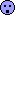
 Join CF
Join CF